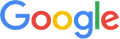5 Key Benefits of DevSecOps CI/CD Pipeline Integration

DevOps facilitates fast software development and delivery. In the rush to speed up, security can be overlooked. This can lead to big problems like system failures or data breaches. Here is where the DevSecOps CI/CD pipeline comes into play.
It stands for Development, Security, and Operations. It means adding security at every stage of the development process, not just at the end. DevSecOps adds security tools and best practices to your software development process. This ensures security at every stage, from coding to deployment. Azure has built-in features like code scanning, policy checks, and threat detection. These tools help teams protect their CI/CD pipelines without causing delays.
This blog will talk about five key benefits of using Azure DevSecOps Services in your development process. It will show you how to create secure and fast applications.
Table of Contents
Understanding DevSecOps in Azure
A Modern DevSecOps CI/CD pipeline integrates Development, Security, and Operations into one seamless process. It adds security at every stage of software development. This includes coding, testing, deployment, and monitoring. It does this instead of adding security checks after writing code.
See it as the construction of a house. Doors and locks would not be installed till the house is finished. You would schedule them right from the beginning. The same applies to applications; security should not be an afterthought but a pillar.
With a set of native DevSecOps tools in Azure, Microsoft makes this approach sensible:
| Service | Function |
| Azure DevOps | Automates tests, builds, and installs. |
| Defender for DevOps | Scans code, points up weaknesses, and links security discoveries straight into the development process. |
| GitHub Advanced Security | Provides secret scanning, code scanning, and dependency warnings in your repositories. |
| Azure Policy | Applies compliance guidelines and restrictions to your cloud resources. |
Read More: What are Azure DevSecOps services?
How DevSecOps Fits into the CI/CD Pipeline?
Minimizing back-and-forth with security teams allows developers to address issues directly while coding. Tools like GitHub Advanced Security, Dev Defender extensions, and inline code scanning accelerate delivery. By integrating security tools and best practices through DevSecOps, organizations ensure protection at every stage of the software development lifecycle, from coding to deployment, without waiting for manual inspections or switching platforms. This approach not only saves time but also enables teams to build applications that are faster, safer, and more compliant.
A CI/CD pipeline (Continuous Integration and Continuous Deployment) automates how software is built, tested, and released. The typical stages include:
- Code: Developers write code and push it to a shared repository.
- Build: The code is compiled and packaged automatically.
- Test: Automated tests check for bugs or broken features.
- Release: The application is prepared for production.
- Deploy: The app is delivered to users or servers.
In a traditional setup, security checks happen late, often after deployment. But with a DevSecOps CI/CD pipeline, security is integrated into each stage of the pipeline:
- During the coding stage, tools like GitHub Advanced Security scan for secrets and vulnerabilities in real-time.
- Defender for DevOps and Azure Pipelines performs automated security checks in the build and test stages, such as dependency scanning or license validation.
- In the release stage, Azure Policy ensures only compliant resources are approved.
- During deployment, Microsoft Defender for Cloud provides runtime protection-monitoring infrastructure, and detecting threats as they happen.
Early and ongoing embedding of security guarantees that problems are discovered when they are simpler and less expensive to address with the DevSecOps CI/CD pipeline. Azure simplifies this by implementing CI/CD pipeline security tools and freeing developers to concentrate on creating, while the platform handles security.
Top 5 Benefits of Integrating Azure DevSecOps into Your CI/CD Pipeline
Embedding security in every stage of the development process is no longer optional. Software teams need to deploy faster and more often, so it is essential. The Azure DevSecOps CI/CD pipeline combines development, security, and operations into one process. This helps teams create safe apps quickly and without losing quality.
Let’s review the five most powerful advantages of including Azure DevSecOps in your CI/CD flow.
1. Shift-Left Security – Catch Issues Early
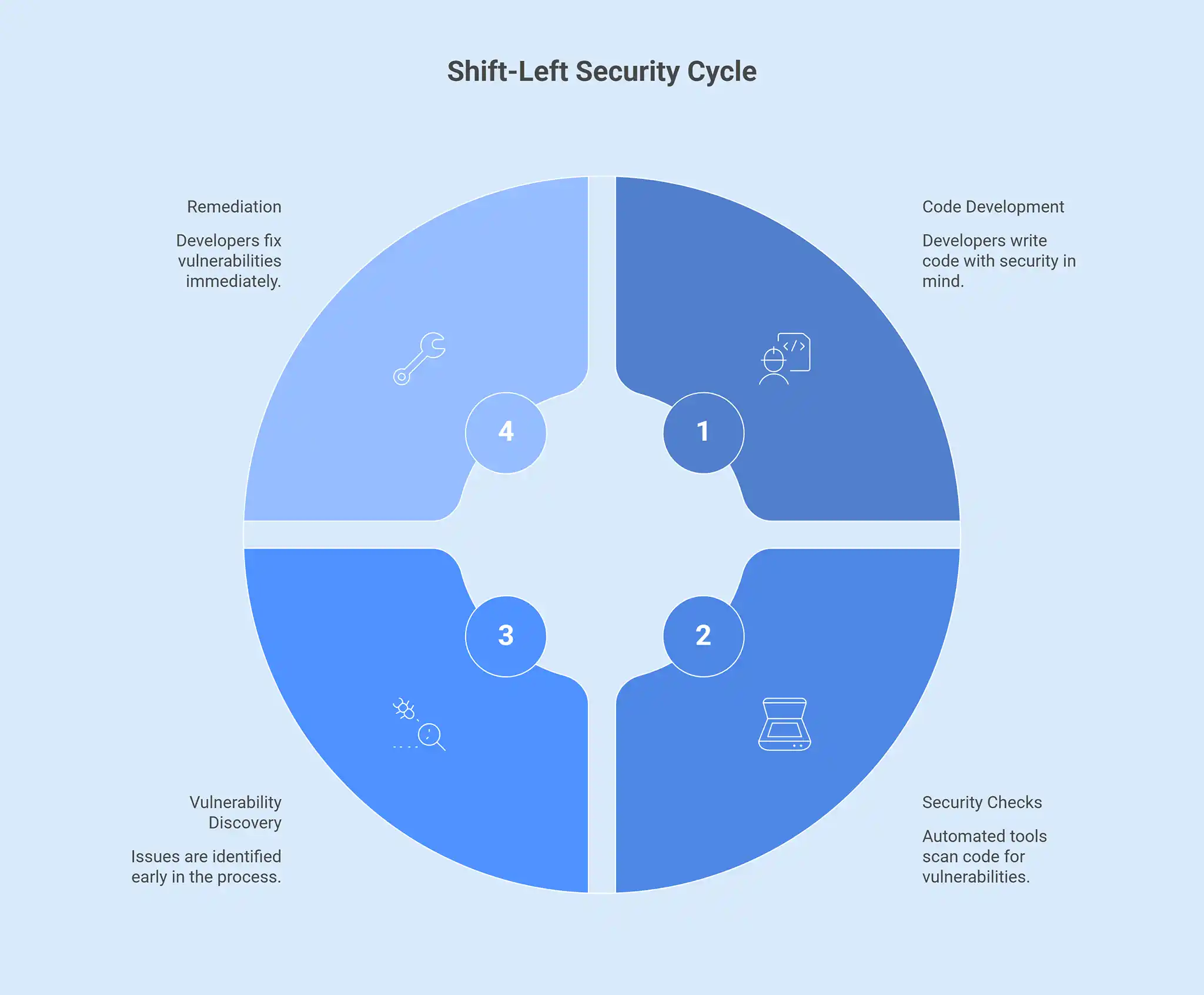
“Shift-left” security means starting security checks as soon as code is written. This happens earlier in the development process. Among the main benefits of DevSecOps are these:
Early discovery of vulnerabilities when security is included in the development process helps to save time, effort, and money.
Traditional architectures sometimes place security testing right before deployment, at the very end. Late detection of problems might cause delays, rework, or perhaps manufacturing rollbacks. Azure DevOps Security transforms this by allowing first-commit continual security checks.
Example:
A developer unknowingly commits code containing a hardcoded password, which could lead to a serious security breach if left unchecked. With GitHub Advanced Security, such secrets are automatically flagged during the commit, immediately alerting the developer to take corrective action.
Supporting Tools:
- GitHub Code Scanning: Checks code for known vulnerabilities and errors.
- Microsoft Defender for DevOps: Integrates security findings directly into your CI/CD tools.
- Azure Pipelines Security Tasks: Automatically enforce scanning at build and release stages.
With Azure, shift-left security is not just possible, it’s practical and easy to adopt.
2. Automated Compliance & Governance
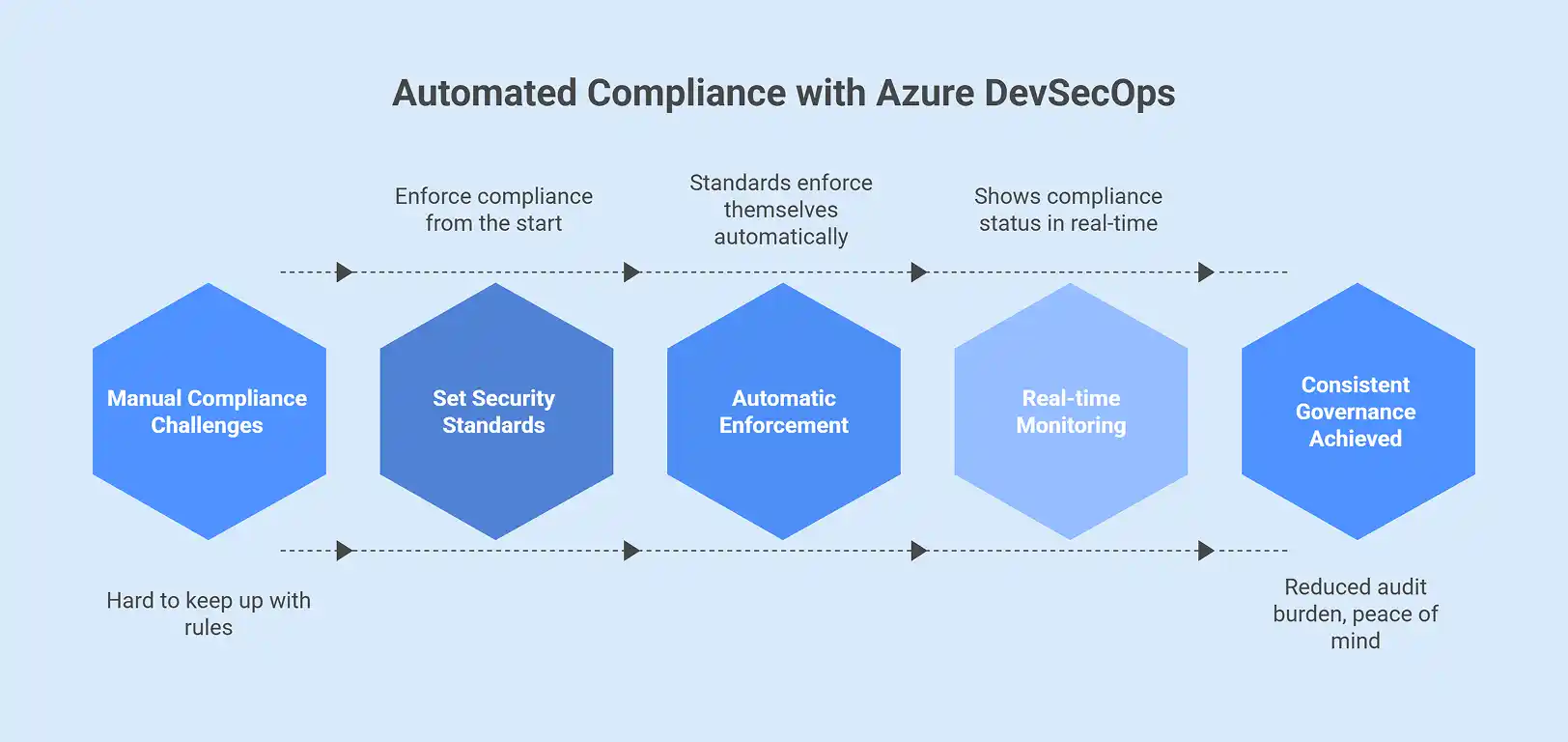
Keeping up with rules like GDPR, HIPAA, or SOC 2 can be hard. This is especially true if you are adding new features every day. By use of policy-driven automation, Azure DevSecOps manages compliance.
Azure helps you set security and compliance standards from the start. This way, you do not rely on reviews or audits after deployment. These standards enforce themselves automatically; therefore, your teams can remain compliant by design.
Example:
A healthcare organization must ensure that all cloud storage is encrypted when installed in particular areas. Azure Policy automatically applies these guidelines across all environments. The system blocks or notes every non-compliant resource immediately.
Supporting Tools:
- Azure Policy: Enforces rules across Azure resources and CI/CD workflows.
- Azure Blueprints: Bundles policies, role assignments, and templates for faster Azure DevOps compliance setup.
- Defender for Cloud Compliance Dashboard: Shows real-time compliance status against common frameworks.
This automation guarantees consistent governance, significantly reduces the audit burden, and offers peace of mind, particularly in regulated sectors.
3. Enhanced Threat Detection and Response
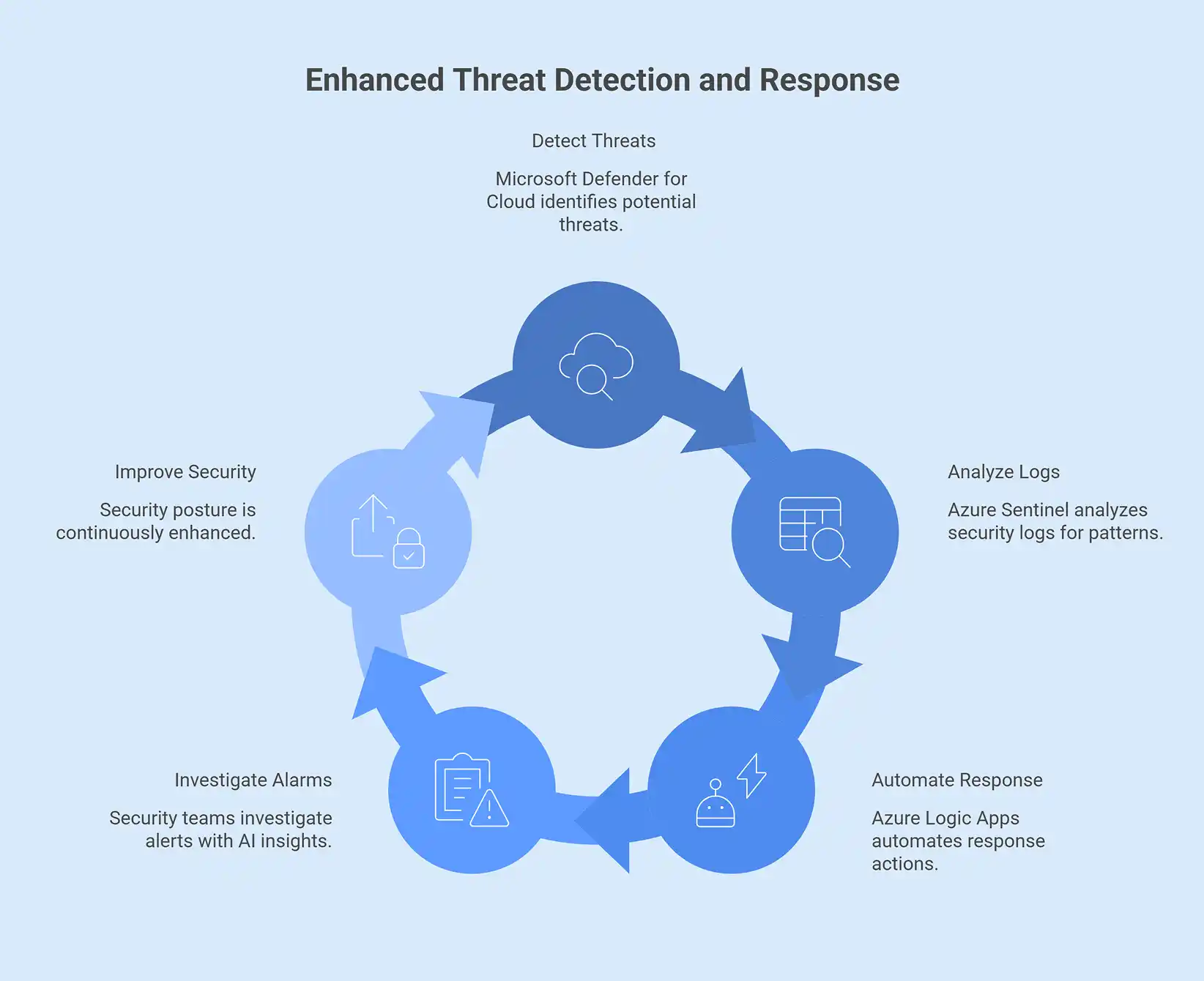
Even with compliance installations and safe code, new risks can surface. Azure DevSecOps’ smart threat detection and real-time monitoring help improve your security posture.
Security is embedded in Azure’s environment. Constantly tracking cloud workloads, Microsoft Defender for Cloud searches for known threats, unusual behavior, and improperly configured systems. Security teams can quickly investigate and respond to alarms. They can do this using AI insights and automation with Azure Sentinel.
Example:
Imagine that outbound traffic to a dubious IP causes your production environment to crash. Cloud’s defender notes the aberration and sets off an alert. Sentinel allows a specified playbook to activate, identifying the impacted container and alerting the security team for inquiry.
Supporting Tools:
- Microsoft Defender for Cloud: Monitors infrastructure and applications for threats.
- Azure Sentinel (SIEM): Collects, analyzes, and correlates security logs across your environment.
- Azure Logic Apps: Automates response actions to security alerts.
Adding real-time protection to your pipeline will help you shift from reacting to protecting the environment. This change requires less human effort.
4. Faster, More Secure Releases
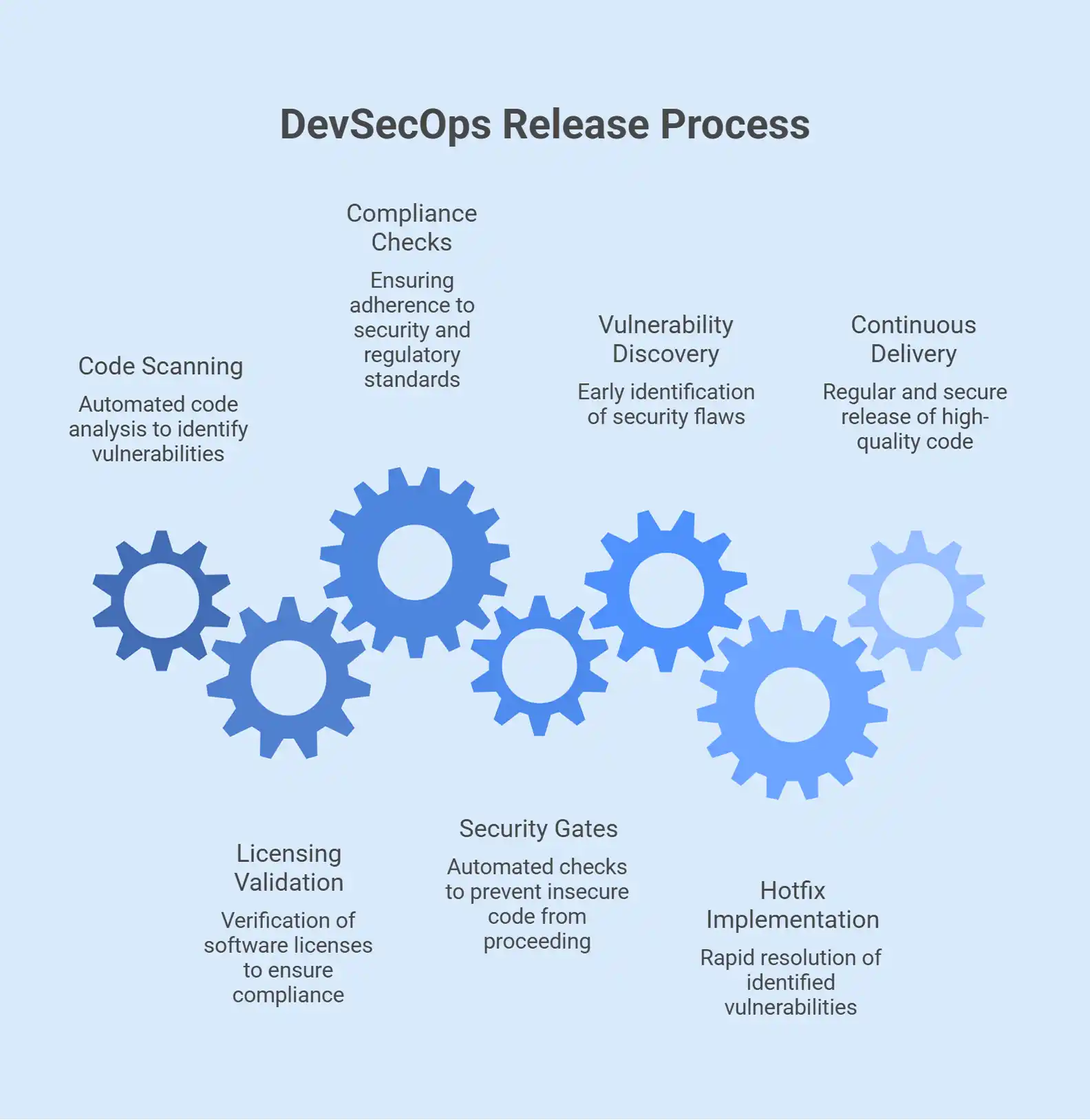
Adding security is often feared as it may slow down releases. Actually, DevSecOps performs the opposite; by automating critical tests and lowering late-stage problems, it speeds development.
DevSecOps CI/CD pipeline runs automatically in the background, free from developers’ interruption or deployment delay. The technology finds what needs attention without long-hand reviews. This helps teams fix problems early and move faster.
Example:
Weekly feature releases for a retail company depend on Azure Pipelines. Every pipeline run consists of code scanning, licensing validation, and compliance checks with security gates set up. Thus, vulnerabilities are discovered before they are released, and hotfixes reduce downtime.
Supporting Tools:
- Azure Pipelines: Integrates static code analysis and open-source dependency checks.
- GitHub Actions: Automates pull request security checks and alerts.
- Microsoft Defender for DevOps: Adds security scanning into pipelines without extra overhead.
This configuration allows teams to confidently and speedily send high-quality code, hence enabling continuous delivery with constant security.
5. Unified Visibility Across Development and Security Teams
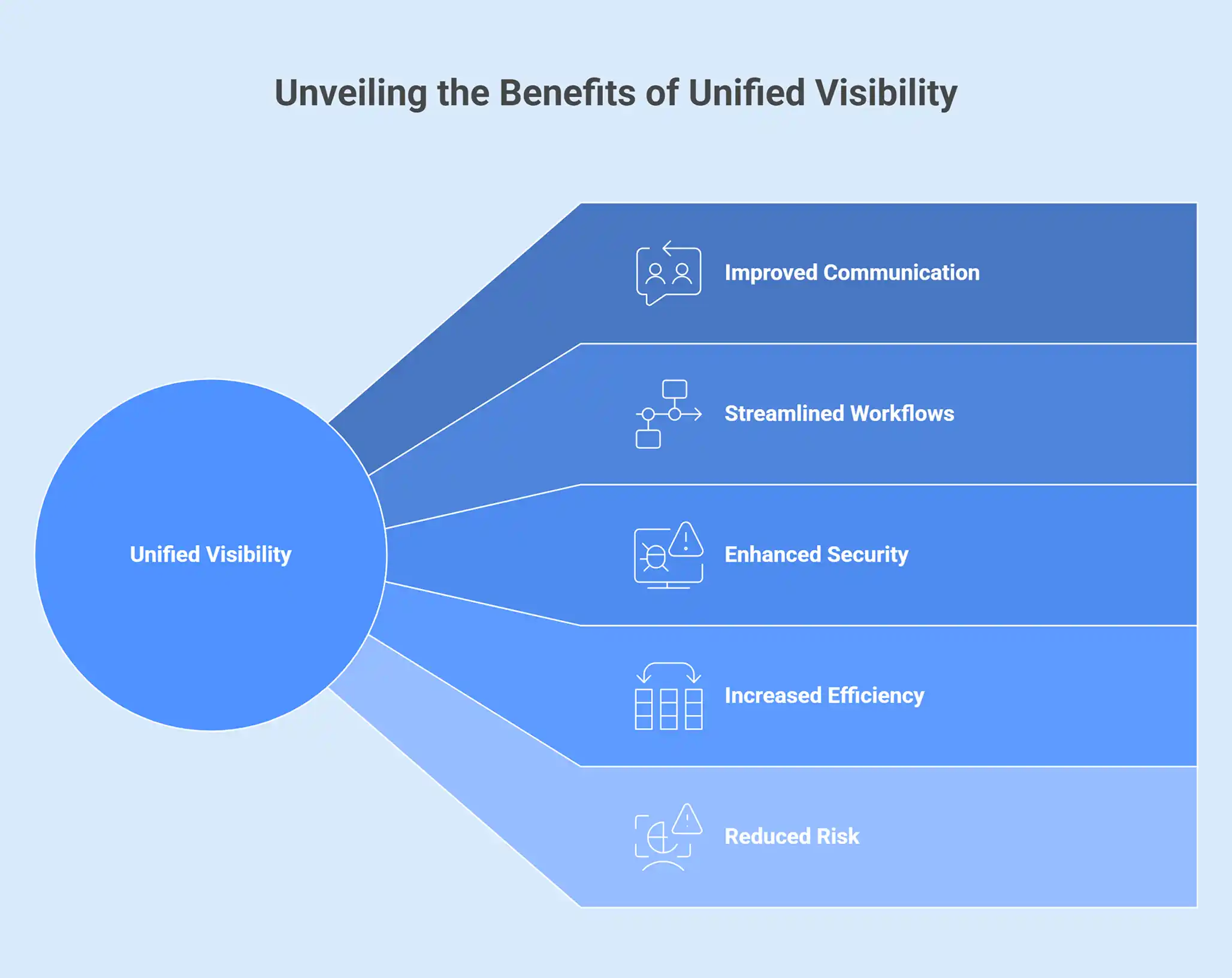
Many companies find that isolated teams cause problems. Often working alone, developers, security experts, and operational teams produce uneven priorities, poor communication, and unresolved issues.
Azure DevSecOps provides centralized tracking, integrated alarms, and shared dashboards to help break down these boundaries. Everybody sees the same thing happening, which supports openness and teamwork.
Example:
An open-source dependent security flaw is found during a pipeline run. Defender for DevOps notes this as a work item on Azure Boards and assigns it automatically to the person who changed it. Without back-and-forth communications, the security team can monitor advancement. Therefore, the problem is fixed in one workflow.
Supporting Tools:
- Azure DevOps Boards: Tracks bugs, tasks, and vulnerabilities across teams.
- Azure Monitor: Provides logs, metrics, and alerts across the stack.
- Microsoft Defender for Cloud: Link findings to specific pipelines and repositories.
This one view guarantees that everyone, developers, operations, and security, stays in line, enhancing efficiency and lowering risk.
DevSecOps Trends in 2026
In a world where dangers change fast, staying updated on the latest security developments is very important. More businesses are using DevSecOps. This will lead to new ideas, especially in how Azure helps teams secure software from within.
These five main DevSecOps trends will help to shape the future:
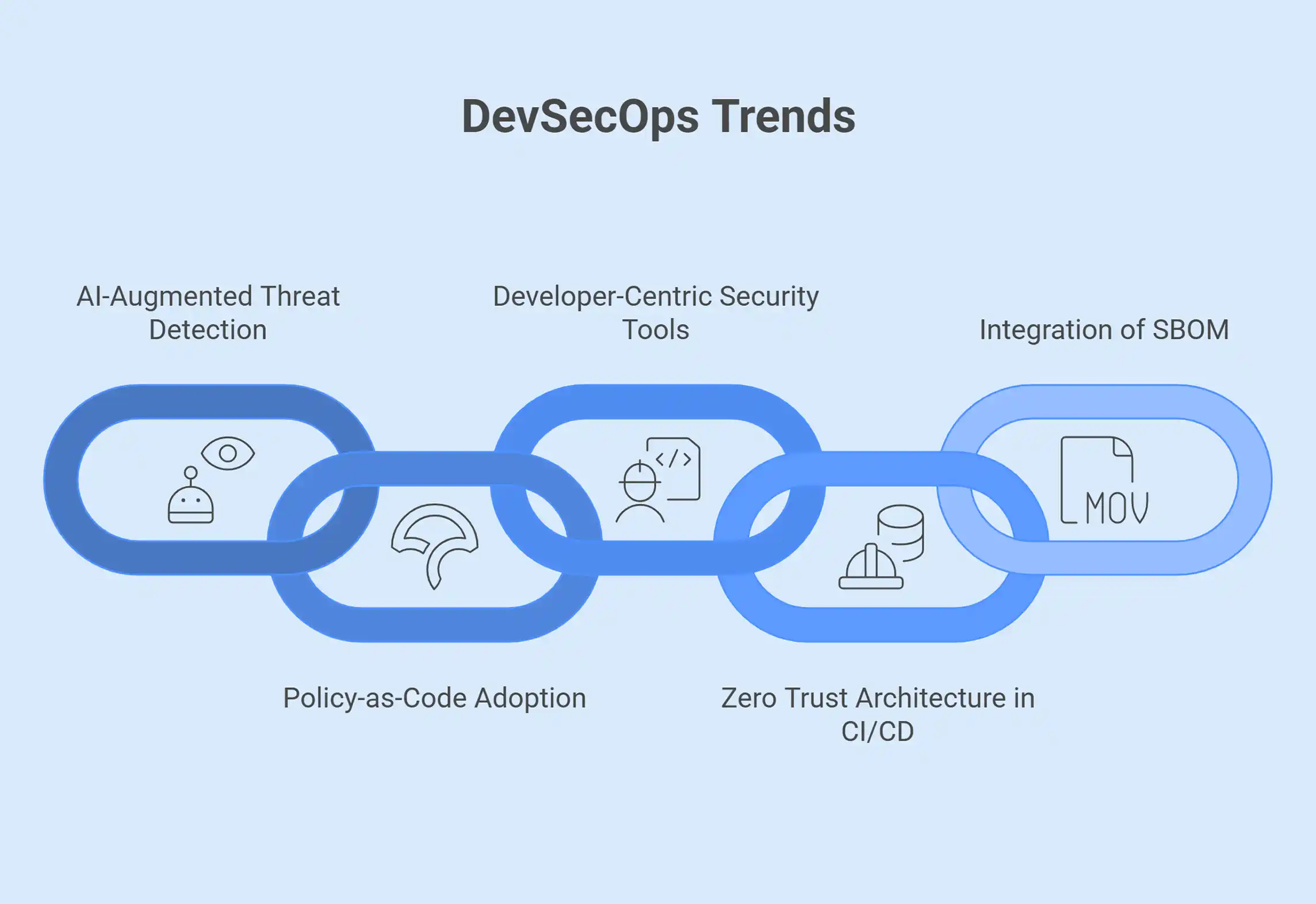
1. AI-Augmented Threat Detection
Artificial intelligence is transforming how we detect and respond to security threats. Today, Azure leverages AI to identify unusual activity across infrastructure, applications, and user behavior.
Microsoft Defender for Cloud and Azure Sentinel employ machine learning to analyze thousands of signals, enabling teams to quickly detect and mitigate advanced threats before they escalate.
2. Policy-as-Code Adoption
Teams create policies like they write code, not hand-crafted regulations. Policy-as-code allows you to version, test, and enforce security policies programmatically.
Azure Policy and tools like Terraform with Sentinel are used more and more. They help automate governance, prevent misconfigurations, and ensure compliance from the start.
3. Developer-Centric Security Tools
Security is getting closer to the sites of developers. More companies will be arming developers with tools straight inside IDEs and CI/CD pipelines in 2026.
Reducing back-and-forth with security teams helps developers fix problems faster. GitHub Advanced Security, Dev Defender extensions, and inline code scanning allow developers to correct issues while they code. This speeds up delivery.
4. Zero Trust Architecture in CI/CD
A DevSecOps standard is emerging from the Zero Trust concept. Azure today stresses identity-based access all along the pipeline, not only at the network level.
Conditional access, just-in-time access, and role-based permissions help control who can access certain resources. They make sure that only the right people and tools can get in. This access happens at the right time.
5. Integration of SBOM (Software Bill of Materials)
Tracking what gets into your application is essential, given the growing dependence on open-source components. To increase openness, Azure today accepts SBOMs, that is, software bills of materials.
Teams can find and manage outside risks before going to production. They can use GitHub’s dependency graph and Microsoft Defender for this.
Challenges You May Face (and How Azure Helps Overcome Them)
While using DevSecOps has many advantages, it is not without difficulty. Three typical obstacles that companies encounter are as follows (DevSecOps CI/CD pipeline helps to clear the road ahead):
1. Developer Resistance to Security Tasks
Security seems to many developers as an additional burden. New tools or checks could seem to slow down the CI/CD pipeline or add pointless stages.
How DevSecOps CI/CD Pipeline Helps:
Azure makes the development process include security. Security input is provided early in the process. This happens through pull requests or IDEs. GitHub Advanced Security, Defender for DevOps, and code scanning in Azure Pipelines make this possible.
2. Tool Integration and Ecosystem Complexity
In hybrid or multi-cloud settings, it can be hard to connect security tools with development and deployment platforms.
How Azure Helps:
Including Azure DevOps, Defender for Cloud, Azure Policy, and Sentinel, Azure presents a native, end-to-end DevSecOps toolkit. These instruments are made to cooperate perfectly, therefore lowering the learning curve and the integration requirements.
3. Limited Security Expertise in Development Teams
Deep security expertise is not something every development team possesses. This can result in misconfigurations or neglected weaknesses.
How Azure Helps:
Azure equips development teams with built-in security tools like Microsoft Defender, Azure Sentinel, and GitHub Advanced Security. These services detect vulnerabilities, highlight misconfigurations, and provide actionable guidance in real time, enabling teams to maintain strong security without deep expertise.
How DevSecOps CI/CD Pipeline help?
Azure offers guided remedial actions, automated policy enforcement, and built-in security advice. Services like Defender for Cloud provide practical insights so teams may protect their systems, even without specialist knowledge.
Conclusion
Five main advantages follow from Azure DevOps pipeline security: early vulnerability identification, automatic compliance, sophisticated threat prevention, faster secure releases, and consistent team visibility. Starting your software from the beginning is not optional in today’s fast-paced digital environment; it is rather necessary.
Give security priority before a breach strikes. Start small, integrate code scanning, specify regulations, or track hazards, but start today. The inherent features of Azure simplify, smartly guide, and scale the trip.
Do you require assistance in implementing a DevSecOps CI/CD pipeline? Contact our Azure DevSecOps specialists right now- visit here.
Frequently Asked Questions
Q1. What is Azure DevSecOps in the CI/CD pipeline?
DevSecOps CI/CD pipeline uses Azure capabilities to include security in every CI/CD process phase. It integrates operations, security, and development to comply and find issues early on. Building safe apps without slowing down delivery is the main goal.
Q2. How is DevSecOps different from DevOps?
DevOps emphasizes automation and speed; DevSecOps introduces security into the equation.
Secure DevOps practices embed policy enforcement, threat identification, and compliance checks right into the development process. Teams thus build and implement faster without compromising safety.
Q3. Do developers need to learn new tools for DevSecOps?
Not particularly. Azure combines security into tools already used by developers, including GitHub, Azure Pipelines, and IDEs. Policy feedback, secrets detection, and code scanning are automatically occurring within current processes, simplifying acceptance and lessening resistance.
Q4. Can Azure DevSecOps help with compliance requirements?
Yes. Azure products automate compliance controls, including Azure Policy, Blueprints, and Defender for Cloud. Standards like ISO, HIPAA, or GDPR create reports and enable you to keep an eye on things constantly for holes.
Q5. Is DevSecOps suitable for small teams or only for large enterprises?
Scalable DevSecOps is well-suited for both startups and growing businesses. Teams can start with basic code scanning and policy checks, then expand their security measures as they scale. Azure’s pay-as-you-go model makes this approach flexible and cost-effective.
Recent Posts
- CI/CD with Azure DevOps: A Practical Guide to Designing Secure and Reliable Pipelines
- When Do Businesses Need Azure Cloud Management Services? Key Signs and Use Cases
- When Should Businesses Bring Azure Cloud Engineer for Azure Projects?
- The Role of an Azure Migration Consultant After Go-Live: Optimization, Security, and Cost Control
- Common Azure DevOps Challenges and How Consulting Experts Solve Them