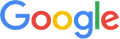What is Microsoft Power Automate? Benefits and Use Cases
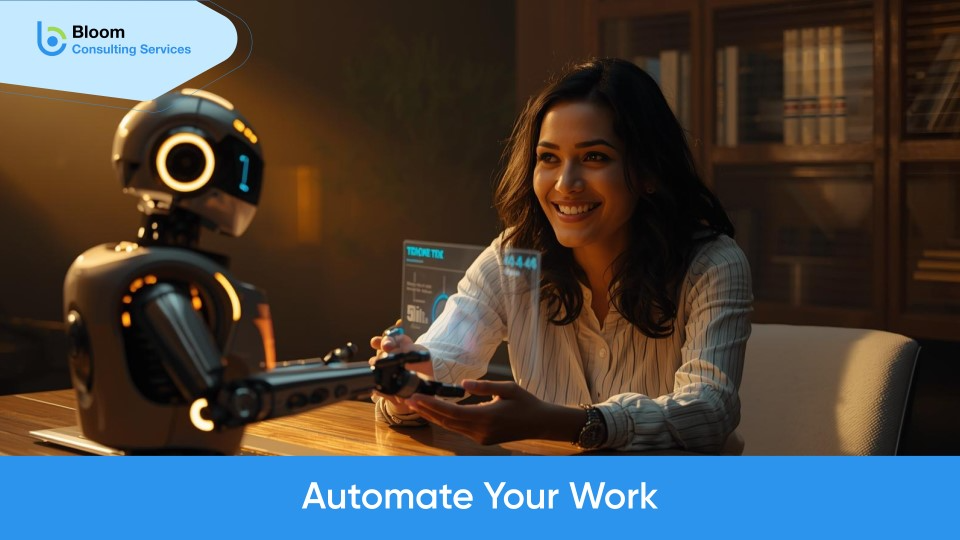
In today’s digital-first environment, businesses constantly strive to save time, reduce manual effort, and improve operational efficiency. This is where Power Automate from Microsoft comes in. As a Power Platform service, Microsoft Power Automate is cloud-based, enabling users to automate tasks, connect applications, and streamline workflows with little or no coding.
Simply put, Power Automate assists in making flows, which are automated workflows linking data and actions across Microsoft services like Teams, Outlook, or SharePoint, and third-party apps such as Twitter, Salesforce, or Dropbox. Whether it’s something as simple as reminding people about deadlines or something as complex as managing approvals, documents, and integration with legacy systems, Power Automate allows you to perform those repetitive tasks.
In addition to basic task automation, the Power Automate platform provides RPA and AI-powered capabilities for the modernization of operational processes at scale. This, in turn, provides companies with an opportunity to increase productivity, minimize errors, and put more attention into strategic, value-added work.
Power Automate unlocks efficiency and facilitates digital transformation for everyone, from small business owners and IT practitioners to enterprise-level leaders.
Table of Contents
What is Power Automate?
Microsoft Power Automate is a cloud-based system to ease work by way of empowering users to create automated workflows across various applications and services. Instead of wasting time and effort on repetitive manual tasks, businesses can create flows that automatically complete the procedures at hand. This reduces manual effort, increasing operational efficiency and accuracy in daily activities. Think of Power Automate as a glue that connects different apps with one another to perform tasks such as sending notifications, updating files, or managing approvals so that teams can focus more on strategy.
What are the Types of Power Automate?
There are various automation categories in Power Automate: Cloud Flows for web-based workflows, Desktop Flows for RPA on desktops, and Business Process Flows for guiding individuals through business activities. Each category deals with a particular automation requirement that involves applications and systems.
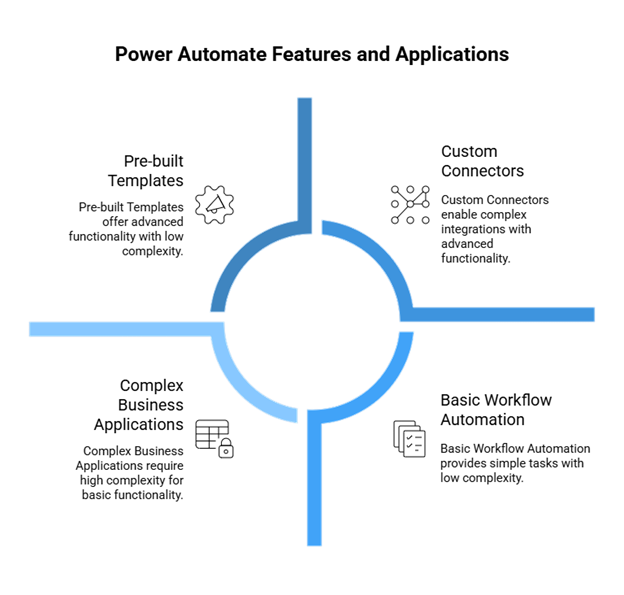
Workflow Automation:
Microsoft Power Automate enables users to design intelligent workflows that execute tasks autonomously whenever triggered or when a condition is met. For instance, you could develop a flow that sends immediate alerts through emails whenever a new document is uploaded to a SharePoint library, or one that sends approval requests to managers in real time. These sorts of process mitigations reduce manual labor and guarantee process integrity, ultimately allowing employees to devote more time to performing value-added activities.
Connectors:
Power Automate connectors are one of its most powerful features. Hundreds existed that allowed users to connect to Microsoft application suites such as Office 365, Dynamics 365, Teams, and SharePoint, along with third-party services such as Salesforce, Dropbox, Twitter, and Google Drive. This flawless integration allows businesses to coordinate disparate systems, creating a single digital ecosystem where data pours in and out of these applications.
Low Code/No-Code:
Built with accessibility at its core, Microsoft Power Automate features an intuitive drag-and-drop interface that makes automation easy for everyone, from business users to IT professionals. Its ready-to-use templates enable teams to get started quickly, while advanced users can customize workflows to meet more complex needs.
Business Applications:
Power Automate is everywhere, streamlining day-to-day business activities throughout many industries. Some common uses include entry automation, approval workflow management, customer inquiry handling, repetitive communication scheduling, and so on. To name a few, in effect, this saves an organization time while minimizing errors and helping increase productivity.
Turn repetitive tasks into smart workflows
What are the benefits of Power Automate
Working with Microsoft Power Automate provides plenty of opportunities to optimize a business operation: increased efficiency, reduced costs, data accuracy, improved workflow monitoring, and compliance. It does so by automating mundane activities, integrating with many kinds of applications, and building workflows with zero or little coding knowledge using the drag-and-drop interface.
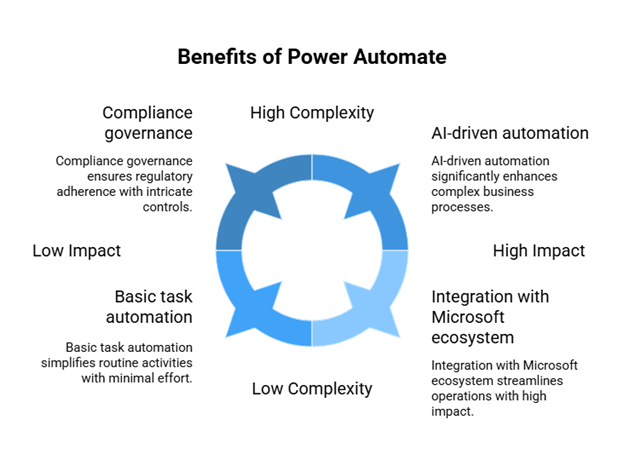
1. Enhance Efficiency and Productivity
The number one advantage that Microsoft Power Automate offers to organizations is in driving efficiency. The workflows that are repetitive and time-consuming are automated so that workers can focus on more valuable areas, rather than being stuck with the execution of mundane work. Sending reminders can be automated, document filing can be automated, or approval processing can be automated, all happening subconsciously within the system, making sure that these tasks are never missed or delayed. Tasks are, thus, finished quickly; there is less waiting period, and this translates into improved productivity.
2. Cost Savings
Some cost implications of automation are: When a manual process is implemented with an automated workflow, the operation requires less manpower for its routine tasks. Labor costs decrease, and human errors, such as errors in processing or missing deadlines, remain high. From another perspective, resources are spared for better use while enabling entities to accomplish more with less. All these, over time, will contribute to saving significant amounts of money and further enhancing the ROI for companies implementing Power Automate.
3. Improved Accuracy and Consistency of Data
Besides human error, manual data entry usually leads to discrepancies and duplicate records. Microsoft Power Automate prevents these incidents by capturing, processing, and storing information across various systems consistently. For instance, it can be arranged so that every time a form entry is made, the database is automatically updated with the newest information. Such data reliability ensures good decisions and even better customer gratification.
4. Better Workflow Management
Managing workflows in different applications and teams can always be complicated. Power Automate brings simplicity by providing a centralized platform where workflows can be created, monitored, and managed. The businesses get to see the processes in action and monitor performance so that tasks are done per set standards. By automating processes, collaboration between departments becomes a simple task, as information swiftly flows across systems and gets approved in real time.
5. Scalability and Flexibility
In an organizational process, growth is followed by operational needs scaling. Hence, Power Automate supports these requirements for growth, scaling from small automations such as auto-mailing daily reports, to really large enterprise concerns covering multiple different applications. This makes the platform pretty flexible, allowing companies to change or grow their automation strategy with whatever need is prevalent. This creates a long-term value for whatever choice is made for automation.
6. Integration with Microsoft Ecosystem and Beyond
From its integration with Microsoft products like Microsoft 365, Teams, SharePoint, and Dynamics 365 into many more third-party applications, Microsoft Power Automate has a variety of prominent applications. It offers near-infinite integration with applications such as Salesforce, Twitter, Dropbox, and Google Drive, allowing workflows connecting all different tools of a business into a single streamlined environment, thus eliminating silos and increasing efficiency.
7. Accessibility and Empowerment
Power Automate is made with accessibility touches. Its low-code, drag-and-drop interface allows virtually anyone, including non-technical people, to create and manage automated workflows. The pre-built templates make it even easier, helping in creating flows for common tasks rather quickly. This plotting over the automation allows the employees in other departments, apart from IT, to take ownership of their workflows, lessening dependence on IT teams and encouraging innovation in the organization. Automating their own tasks makes the employees feel more engaged and productive in their jobs.
8. Better Compliance and Governance
For businesses in regulated industries, compliance is an absolute necessity. Microsoft Power Automate helps organizations comply with regulations by consistently carrying out processes. Workflows can be governed by certain rules, and things like role-based access control, audit trail, and encryption add levels of protection to the process. Automating such sensitive workflows helps organizations avoid instances of non-compliance and gives better control over the handling and accessing of data.
9. Automation with AI
AI Builder in Power Automate creates even more intelligent transactions. AI may allow AI to be woven into their applications, without needing a very technical background. Suppose their AI proactively judged the sentiments or feelings expressed in customer feedback, extracted information from documents, or predicted results from historical data. Such intelligent automation helps an establishment in achieving more than routine tasks and allows states to make wiser choices for their better interests. The next entry is Time Savings and Focus on High-Value Activities.
In the end, time is the main currency bought by automation. Microsoft Power Automate takes the burden of mundane tasks off workers’ shoulders, so they can concentrate on more important things, such as strategic planning, customer interaction, product development, or resolving issues. More importantly, these lead to stronger business results and better satisfaction and morale of employees themselves. The teams feel motivated to work on things that matter, leading to a spiral up toward productivity and growth.
Read More: Top Power Automate use cases for different industries
What are the Popular Power Automate features?
Microsoft Power Automate is a full-fledged platform that automates processes for businesses in order to streamline workflows and increase productivity by reducing the monotony of repetitive tasks. Through minimal code and seamless connectivity, this tool bridges the gap between technical and non-technical users to develop worthy automations. Apart from creating straightforward workflows, Power Automate integration does offer powerful services such as RPA, AI integration, enterprise governance, and deeper integration with Microsoft and third-party services. Let us now examine its key features in detail.
1. Automated Workflows
What is at the very center of Microsoft Power Automate is the capability to develop automated workflows, better known as “flows.”
- Flow Creation: Users can create flows that perform the tasks of reminding, moving files, or collecting data automatically. These workflows replace manual efforts with consistent execution through automation.
- Drag-and-Drop Interface: Another advantage is the intuitive workflow designer interface. Just by dragging and dropping, users are able to create workflows without any programming knowledge.
- Triggers and Actions: A flow consists of an event trigger and an action or a series of action flows. The trigger starts a workflow (New file uploaded, Email received), and the actions specify what the workflow does next (Send a notification, Update a database).
- Examples of Use: Some common scenarios include email notifications being sent, approving a document workflow, synchronizing data between systems, and generating reports automatically.
Putting them together makes businesses cut down on repetitive tasks and work in terms of operational efficiency.
2. Robotic Process Automation (RPA)
While automated workflows handle cloud processes, Power Automate also provides Robotic Process Automation for desktop tasks.
- Desktop Flows: Users are able to automate all actions performed on their desktop, including data entry into legacy systems, file movement, or any number of stereotyped manual operations on software.
- Unattended Bots: They perform these tasks without anyone observing, even outside of business hours. This guarantees that processes run continuously and that increased productivity is realized.
- AI Builder Integration: Power Automate integrates with AI Builder to inject intelligence into automation. With this extension, businesses can handle form recognition, document processing, sentiment analysis, and prediction for greater automation beyond regular workflows.
For organizations that still use legacy applications within an environment focused on modern efficiency, this is why RPA makes Microsoft Power Automate so appealing.
3. Integration with Microsoft Services
Power Automate is a unique automation tool primarily due to its deep integration with the Microsoft ecosystem.
- Microsoft 365 Integration: It interacts seamlessly with Outlook, Excel, OneDrive, SharePoint, and Teams to accomplish tasks such as setting reminders for meetings, moving data from Excel to SharePoint, or sending notifications to Teams.
- Power BI Integration: The workflows get triggered through analytics data so that businesses may act immediately on the insights. For example, an alert from the Power BI Dashboard will enable Power Automate to initiate the processes.
- Dynamics 365 Integration: Dynamics 365 businesses can improve customer service and operational efficiency by automating various CRM and ERP processes.
This integration ensures that organizations that already have solutions from Microsoft maximize their value using automation.
4. User-Friendly Interface
Automation that is powered by Microsoft Power Automate has its biggest power in accessibility.
- Easy to Use: The platform is designed for both business users and IT professionals to enable automation without regard to the skill levels involved. Non-developers may take advantage of templates to quickly get started, while technical teams can create more advanced, customized workflows.
- Intuitive Interface: By giving users the drag-and-drop builder, pre-built connectors, and an easy-to-use design, they empower users capable of build workflows without any serious coding background.
Moreover, this approach promotes the digitization process by making automation accessible to more employees than ever before.
5. Governance and Management
With automation expanding across organizations, governance becomes even more crucial. Microsoft Power Automate offers certain features to ensure control, security, and compliance.
- Easy to Use: The platform is designed for both business users and IT professionals to enable automation without regard to the skill levels involved. Non-developers may take advantage of templates to quickly get started, while technical teams can create more advanced, customized workflows.
- Intuitive Interface: By giving users the drag-and-drop builder, pre-built connectors, and an easy-to-use design, they empower users capable of build workflows without any serious coding background.
This governance framework makes automation scalable across departments without compromising the security or efficiency of processes.
What are the most common Power Automate use cases?
Microsoft Power Automate is far more than just a workflow engine; it’s a comprehensive automation platform designed to eliminate repetitive tasks, enhance productivity, and seamlessly integrate business systems for unified operations. With its cloud-powered capabilities, organizations can simplify both simple and complex workflows, reduce manual errors, and empower employees to focus on strategic decisions instead of routine administrative work. Let’s explore some of its key use cases in detail.
1. Business Process Automation
Another potent value of Microsoft Power Automate is to automate an end-to-end business process. For example, generally, invoice approval, employee onboarding, or compliance checks involve multiple steps, teams, and tools. When handled manually, the processes mostly lead to delays, miscommunications, and errors. Power Automate solves these by constructing a structured workflow that routes tasks silently to the right person, sending timely notifications, and ensuring that all required actions have been performed without any human intervention.
- Automated Workflows: The businesses design workflows wherein data is passed from one platform to the other. For example, upon the joining of a new employee, the system will automatically trigger account creation, send welcome mails, assign equipment requests, and schedule training, all without manual intervention.
- Approval Workflows: An application for use is to treat any type of leave request or purchase order for document reviews to be routed as is to the right approver. Notifications alert stakeholders to act on their end quickly, further cutting down on turnaround time.
Data Synchronization: Power Automate keeps data consistent across tools such as SharePoint, Excel, and CRM systems by synchronizing information. This avoids duplication, keeps teams on the same line, and establishes a single source of truth.
2. Communication and Notifications
Clear communication must be timely; any business depends on it, and Microsoft Power Automate assures that nothing will be overlooked.
- Email Management: Companies can set up automated flows to send onboarding emails to new customers, reminders for sales prospects to follow up, or alerts for specific system updates.
- Social Media Automation: Messages can be scheduled by marketing teams and mentions monitored or analyzed through connected workflows with platforms like Twitter or LinkedIn.
- Customer Service Automation: Ticket generation and acknowledgment of messages can be automated by service teams, along with the creation of performance reports, improving responsiveness and customer satisfaction.
3. Data Management and Extraction
Data is the very heart of contemporary business, but for manual procedures, the opposite effect of inefficiency is apparent. Power Automate big simplification for anything concerning the flow and processing of data.
- Data Entry and Processing: It extracts information from web forms, emails, or legacy applications and puts it into databases or CRM systems without relying on manual input.
- Document Management: Classify, approve, and or archive documents with a compliance-friendly format: these processes are carried out by Microsoft Power Automate with accuracy, reducing the administrative burden.
- Report Generation: Organizations can generate reports automatically by pulling data from different sources, consolidating insights, and sharing across teams in real time.
4. Integration with Other Services
One of Power Automate’s standout strengths lies in its ability to seamlessly connect applications. With a library of over 500 connectors, organizations can ensure their entire technology ecosystem remains integrated and unified.
- Integration within Microsoft Ecosystem: Power Automate offers native integration with SharePoint, Teams, Dynamics 365, and Power BI. These may form use cases for creating automated dashboards, getting instant notifications, or collaborating on document workflows.
- Connecting to External Applications: In the case of Microsoft Power Automate, businesses can set it up with the likes of Salesforce, Google Drive, Dropbox, or even custom APIs, to make sure all platforms can talk to each other.
5. Mobile and Desktop Automation
From automation on cloud workflows to extending automation with mobile and desktop setups.
Mobile Workflows: Employees can approve requests, get updates, and extract business data on mobile devices, ensuring flexibility and productivity outside the office.
Desktop Flows (RPA): Using Robotic Process Automation, Power Automate can mimic human actions on local PCs, such as entering data into legacy systems, extracting information from PDFs, or automating repetitive desktop tasks that don’t have APIs.
Discover how Power Automate can transform your business processes.
What is Power Automate used for?
Microsoft Power Automate is the very base of every modern workplace since it allows the automation of repetitive tasks, benefits process integration, and takes care of application interfacing seamlessly. In a way, this application saves your manual effort and improves the accuracy and efficiency of your business operation. So, now let us consider its major purposes.
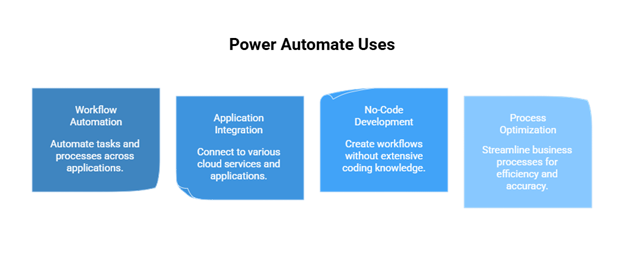
Workflow Automation
At the highest level, Power Automate is used to create automated workflows, also referred to as “flows.” These flows act as digital conductors, directing several applications and services to seamlessly and smoothly run a named process, with the least human interaction. For example, you can automate an employee onboarding process that triggers account creation for the new hires, notifies the HR team, and schedules orientation sessions, all without manual intervention. Such automation essentially completes the work fast, with consistency and reliability, while limiting reliance on employees to keep on doing it over and over.
Integration with Other Applications
One of the biggest benefits Microsoft Power Automate has to offer is the wide integration options it provides. It has ready-to-use connectors for cloud-based services such as Microsoft 365 (in which SharePoint, Outlook, and Teams are bundled), Dynamics 365, Salesforce, Google Drive, Dropbox, and plenty more. This interoperability allows data to flow freely between such systems that would otherwise remain in isolation. If a potential customer enters a sales inquiry via a website form, it could automatically update the records in the CRM, send an acknowledgment email, and notify the sales team through Teams, all in real time.
No-Code/Low-Code Development
Power Automate comes with accessibility as one of its key features. Its no-code/low-code environment allows technical professionals and non-technical users alike to create automated workflows without requiring the software engineer to actually write an exhaustive amount of code. With its drag-and-drop interface and ready-made templates, users can immediately start working on some form of automation to suit their requirements. This democratization of automation empowers workers in every department to innovate and build solutions, thereby reducing the overwhelming dependency on the IT teams and shifting digital transformation initiatives into high gear.
Business Process Optimization.
Automating tasks goes beyond just saving time with respect to the operations of the business. By streamlining workflows and eliminating manual bottlenecks, Microsoft Power Automate makes processes smoother in the process of achieving gross efficiencies. For example, leave requests, purchase orders, and reimbursements for expenses can all be subjected to approval workflows that guarantee their instant movement to the right decision-makers without any unnecessary delays. With time, these optimizations will cut costs, enhance accuracy, and allow for a nimbler way to do business.
Data Management
One must have been perfect in data management, having to rule over two or more agencies while being prone to errors due to manual handling. Power Automate solves this problem by automating data collection, synchronization, and migration. Suppose a change occurs in a particular system: in that case, it propagates it to all applications involved, providing the decision maker with current and consistent data to rely upon. For instance, customer data updated in Salesforce could be synced with SharePoint or a SQL database through Microsoft Power Automate, keeping data consistent without manual intervention.
What are Power Automate Examples?
Microsoft Power Automate is touted for offering the best solutions in streamlining business operations through automation of redundant tasks and coordination across multiple systems. It reduces manual intervention, diminishing errors, and increasing efficiency across departments. Let’s explore some of the leading works of Power Automate in the day-to-day operations of various enterprises.
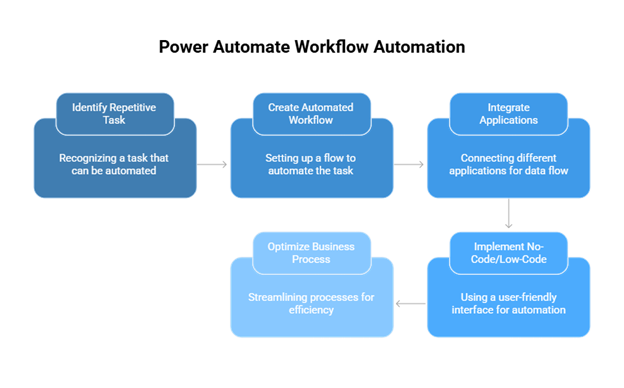
Automated Email Notifications
Apart from the automation of emails and other communications, Power Automate is commonly employed in manual and semi-manual tasks for helping businesses set up flows that trigger emails upon actions being carried out, e.g., new form submission, file upload, or record update on a database. These autogenerated notifications ensure those who need it are given the information promptly to allow for faster reaction and reduce the chances of missed updates.
Saving Email Attachments
Handling email attachments manually can prove quite time-consuming in organizations that receive hundreds of emails daily. Microsoft Power Automate detects an email that has attachments and automatically saves them in a location such as OneDrive or SharePoint. This keeps them well-organized, easily retrievable, and safely stored without the need for any employee to download and handle the files.
Holiday Request and Approval Workflow
Leave governance is largely repetitive and is subject to delays when done traditionally. With Microsoft Power Automate, leave applications are submitted by employees through a connected Power App. This way, the approval request goes straight to the managers. Notifications are sent to all parties so that the process remains courteous and transparent.
Document Approval Workflow
Documents and/or updated documents require approval, usually. Power Automate can facilitate such an approval process through workflow routing to the appropriate stakeholders instead of relying on cumbersome manual emails or physical sign-offs. Once approved, the system notifies all relevant parties, thereby expediting decision-making processes and requiring accountability at each step.
Data Synchronization
Microsoft Power Automate ensures smooth data sync between applications and databases. For instance, when customer information is updated in the CRM, SharePoint lists, Excel spreadsheets, or any other such systems can be synced automatically. This not only avoids duplicated efforts but also enhances data accuracy and provides business information from a common view across platforms.
Data Backups
Backing up is a must during business continuity. Power Automate can be implemented to take periodic backups from the central applications into safe storage locations. It prevents the organization from any accidental data loss and also makes the recovery simpler if there is a system failure or even an unforeseen outage.
Lead Management
Sales emphasize speedy responses. Power Automate helps in lead management by automatically assigning new lead records to salespersons and creating follow-up reminders for new leads, thus ensuring they update CRM records on time. Delay is eliminated to the maximum extent, thereby enabling salespersons to focus on higher priority tasks and ultimately leading to increased conversion rates.
Onboarding Process
The employee onboarding journey can be automated by using Microsoft Power Automate. When a new employee is hired, Power Automate can create user accounts, assign access rights, share orientation materials, and send a personalized welcome email. This, in turn, decreases HR effort and ensures that every new employee will have the same onboarding experience.
Report Generation
Report creation is normally repetitive and consumes a lot of time. Reports are created automatically by integrating data from multiple systems in Power Automate and are sent to various stakeholders. This way, reports are accurate, correct in time, and accessible without any manual intervention.
Customer Engagement
The customer experience can really be upgraded by means of automation. Microsoft Power Automate sends welcome emails to just-signed-up customers, follows up on support tickets that may have remained unresolved, or gathers input via surveys. These automated interactions thereby enhance the customer journey and let agents focus on solving complicated issues.
How Does Power Automate Enable Business Process Automation?
The primary goal of Microsoft Power Automate is to streamline and accelerate business process automation. Since most organizational workflows are filled with repetitive, time-consuming tasks that often cause delays, Power Automate provides pre-built templates and customizable flows to help automate these processes, ensuring greater consistency, efficiency, and reliability.
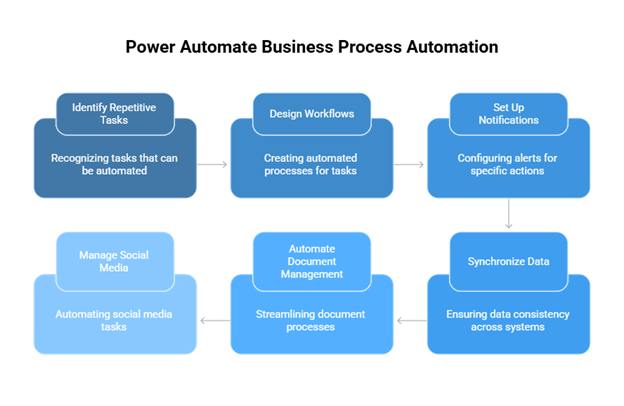
- Workflows: For purchase requests, expense reimbursements, or employee leave applications, many organizations use Power Automate for designing end-to-end workflows. For instance, a leave request gets automatically routed by the system to the employee’s manager, HR is notified, and calendars are updated. This removes bottlenecks and ensures compliance and documentation of doctor appointments.
- Notifications: Delays happen because of communication gaps. With Power Automate, you can have your teams set up automated notifications that are triggered by specific actions. For example, alerts could be triggered whenever a new form is submitted, stakeholders could be alerted when a document is updated, or tasks might be assigned to employees when deadlines are near. These alerts keep the teams updated so that an important update is not missed.
- Data Synchronization: Usually, businesses rely on many systems – databases, apps, and cloud services – and these systems don’t naturally sync with each other. Microsoft Power Automate bridges this gap by performing the data transfer from one platform to another. For instance, if customer records are updated in a CRM, the changes can be synced automatically into SharePoint or Excel to keep all systems in alignment with the data.
- Document Management: Document processes are critical but often time-consuming. Power Automate automates document routing, approvals, and secure storage. For example, once a policy document is uploaded onto SharePoint, the system can route the document for review and approval to specified managers, archive the final version, and share news of the update with all employees.
- Social Media Management: Power Automate simplifies external engagement beyond internal processes. Marketing teams can automate the scheduling of posts, monitor brand mentions, and analyze engagement metrics across platforms. This way, businesses can maintain a consistent presence on social media without manual input.
Data Management and Integration with Power Automate
Against any kind of treatment, with big data involved, the scope of errors and events of irregularities produced through manual intervention is pretty large. The entire Power Automate suite comes up with solutions for data entry, synchronization, report-making, and transforming services to businesses that need somewhat complicated information systems.
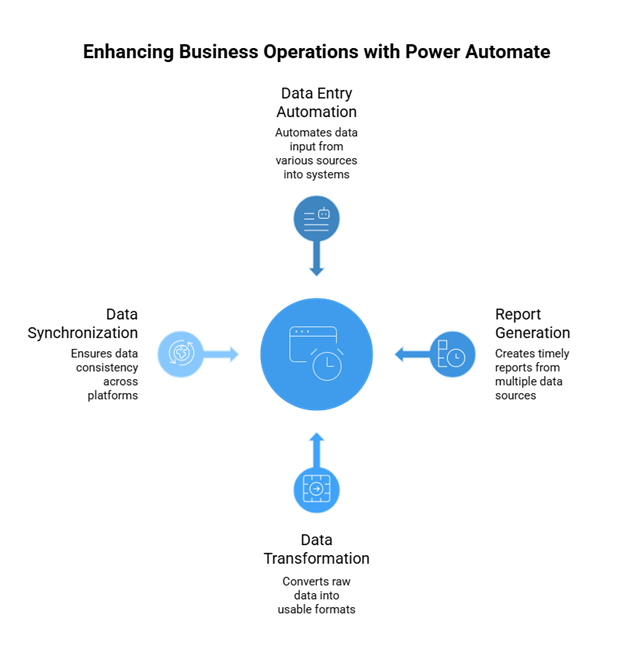
- Data Entry and Processing: The primary goal of Microsoft Power Automate is to streamline and accelerate business process automation. Since most organizational workflows are filled with repetitive, time-consuming tasks that often cause delays, Power Automate provides pre-built templates and customizable flows to help automate these processes, ensuring greater consistency, efficiency, and reliability.
- Report Generation: Prepare reports for business leaders in time with report generation through Power Automate. It extracts data from multiple systems, consolidates it, and organizes it into a user-friendly format. Once reports are generated, the system sends emails to all stockholders or copies them into a shared folder so that the latest insight is always available to all.
- Data Collection and Data Transformation: Data is collected from any number of sources, but the business finds it hard to present that data in usable formats. Now, what it does is automate the cleaning, structuring, and moving of data. For example, the responses to a survey might get translated into Excel reports or Power BI dashboards for analysis.
- Data Synchronization Across Platforms: Microsoft Power Automate works with applications using hundreds of built-in connectors to ensure data consistency across platforms. In a scenario where inventory is updated in one of the ERP systems, the e-commerce sites get updated to reflect the correct stock levels, showing the customers.
So, working on this process would only increase the system’s reliability, save time, and reduce costs. Human resources will be liberated from the mundane manipulation of data and will instead focus on analysis and solving actual problems. Timely decisions made on accurate and synchronized information will keep them relevant in fast-changing markets.
Industry-Specific Applications of Power Automate
Microsoft Power Automate does address industry-specific processes in almost every research area, thereby serving as a bridge mechanism for integrating solutions into each industry’s problems.
- Healthcare: Speed and accuracy need to be the utmost priorities. It shall give assistance to hospitals to speed up patient registration and discharge workflows, among others-administrative help desk operations, etc. For example, test machine results can be auto-pushed into EHRs so that doctors and nurses instantly receive the information most needed for a patient, allowing them more time to attend to that patient.
- Construction: Construction industries also have their share of paperwork and invoicing, apart from operational workflows. Large projects can have their invoicing automated through Power Automate to ensure payments get processed and documentation is performed promptly. Equipment scheduling through ERP, analysis of resource usage, or even remote online control of machinery through workflows are some of the valuable use cases for Power Automate solutions that help reduce overhead costs and strengthen project management.
- Manufacturing: Manufacturing demands higher operational efficiency. Microsoft Power Automate makes sure data is processed and entered into production lines, documentation, and order management. For instance, customer orders get automatically logged, tracked, and updated as they progress through placement to delivery, while inventory levels get synchronized between systems to mean fewer errors and better supply chain visibility.
Power Automate provides automation to particular industry workflows, so organizations can handle their own problems and compete. Whether it is reducing administrative tasks in healthcare, optimizing construction project workflows, or fine-tuning supply-chain operations in manufacturing, Power Automate presents scalable solutions for each industry’s needs.
Conclusion
The potential of Microsoft Power Automate in driving process automation and digital transformation is tremendous. It simplifies workflows, enhances data management, and helps tackle industry-specific challenges across diverse sectors.
Key areas of application include approvals and notifications, automated data synchronization, and operational support for specialized domains such as healthcare, construction, and manufacturing.
Moreover, its no-code/low-code platform empowers end users to innovate without depending on IT teams. By integrating seamlessly with hundreds of applications, Microsoft Power Automate saves valuable time by eliminating repetitive tasks, allowing businesses to focus on strategic thinking and adapt swiftly to the ever-evolving digital landscape.
If you are looking for Power Automate consulting services, you can visit us here.
Frequently Asked Questions
Q1. When should one use Power Automate?
Use Microsoft Power Automate:
1) to automate processes involving multiple systems or applications,
2) if one must schedule or trigger a process, such as automatically sending an approval request, and
3) to trigger notifications, synchronize data, or process documents automatically.
Q2. Does Power Automate require coding?
No, Power Automate is essentially a no-code/low-code platform; hence, a user does not necessarily have to write any traditional code. In fact, users can visually design their flow by just dragging components and dropping them within the interface, then linking the components through triggers and actions. However, it also allows some coding for more advanced scenarios, but it’s not the main requirement for most users.
Q3. Is Power Automate difficult to learn?
Microsoft Power Automate is generally considered simple to learn, especially by those with some degree of familiarity with Microsoft products. It is a visual, no-code/low-code environment built around a drag-and-drop design interface to facilitate users without a strong technical background.
Q4. Which language is used in Power Automate?
Both Microsoft Power Automate and Logic Apps are built on the Workflow Definition Language (WDL). The beauty of these tools lies in their intuitive front-end interface, which allows users to design workflows visually while the underlying code is automatically generated in the background, eliminating the need for manual coding.
Recent Posts
- Power Apps Developer vs Low-Code Developer: Key Differences
- Top 7 Azure AI Foundry Features Every Enterprise Should Know
- 10 Best Azure AI Foundry Use Cases Across Industries in 2026
- AI Implementation Made Easy: 7 Smart Steps to Scale Your Business
- Role of AI Consulting Services in Business Growth & Innovation